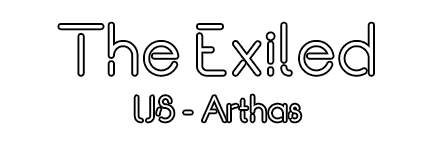Does anyone know how to take a JPG image like a logo and make it into a vector image? I Know I've worked with vector stuff before in illustrator but as far as i can read up its just a matter of tracing the logo in illustrator?
p.s. my job sucks
first thing i had to do this morning was wash the truck, and then i didn't do a good enough job on that. Then we almost fought over how to do bleeds in photoshop, i had it done right and then he agrued more so i said fuck it do what you want. I hope it looks like shit.
Then he gives me a video that i have to edit and put in some graphics, and my video editing program isn't working so i gotta figure something out for that. Then he has me add dates to a calender when theres shit going on in the city. Then he says, oh and do it all in 2 hours.
Fuck you 2 hours, but if i go in tomorrow and say it took me 3 hours he will argue with me. Oh and this morning it took me 40 mins to wash the truck and he complained about that. I never washed a big ass truck like that before biggest thing i washed was my moms car i dunno how to do that shit.
Anyway, any tips on vector images would be cool.
Vectors
-
Rayne
- Legacy

- Posts: 1921
- Joined: Sep 11, 2005
- Location: Rochester, Ny
- Contact:
-
Faiten
- Legacy

- Posts: 2165
- Joined: Sep 12, 2005
-
Rayne
- Legacy

- Posts: 1921
- Joined: Sep 11, 2005
- Location: Rochester, Ny
- Contact:
-
Severian
- Registered Member
- Posts: 1523
- Joined: Sep 11, 2005
- Location: Flavor Country
Eh, sounds like your boss is a bit of a dick... welcome to the working world ;)
if i remember correctly, in illustrator cs2, you place the image in illustrator using the File > Place command. Choose Object > Live Trace > Tracing Options to set your options. Choose Object > Live Trace > Expand, then click Trace. This converts the image into vector paths... not 100% sure on these steps, only messed with converting images to vector a couple times.
if i remember correctly, in illustrator cs2, you place the image in illustrator using the File > Place command. Choose Object > Live Trace > Tracing Options to set your options. Choose Object > Live Trace > Expand, then click Trace. This converts the image into vector paths... not 100% sure on these steps, only messed with converting images to vector a couple times.
-
Rayne
- Legacy

- Posts: 1921
- Joined: Sep 11, 2005
- Location: Rochester, Ny
- Contact:
-
Rayne
- Legacy

- Posts: 1921
- Joined: Sep 11, 2005
- Location: Rochester, Ny
- Contact:
haha after all that time trying to figure it out i open flash 8, go to modify, bitmap, trace bitmap. Export file as Illustrator file, and done. Its now a vector graphic in 5 secs of work. It doesn't look exactly like the original, its more fluid like pretty letters than normal straight up and down. I think it looks better.
Man I hope editing the video is that easy.
Thanks for the help.
Man I hope editing the video is that easy.
Thanks for the help.
- Tsikura
- Administrator
- Posts: 3043
- Joined: Sep 10, 2005
- Location: New York City
- Contact:
-
Rayne
- Legacy

- Posts: 1921
- Joined: Sep 11, 2005
- Location: Rochester, Ny
- Contact: